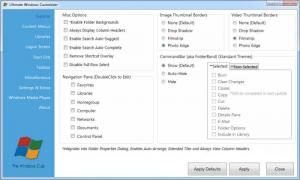Ultimate Windows Customizer
1.0.1.0
Size: 10.37 MB
Downloads: 4437
Platform: Windows (All Versions)
The customization options that Windows provides are limited to changing the desktop background, the screen saver or icons and making other discreet changes. If you want more, you should look for a third party application. Ultimate Windows Customizer can help you change the way Windows looks and feels. It allows you to modify thumbnails, context menus, add new libraries or customize existing ones, change the Windows logon and much more.
The software is free and it can be used on Windows 7 or Vista and support for Windows 8 is on its way. It does not take more than a minute to install its core components on a computer. Besides that, the software is not too demanding in terms of hardware requirements, so it works without any problems with any mid-range hardware configuration.
The available customization options are neatly categorized on separate pages, which can be accessed via hyperlinks, located on the left side of the user interface. The software provides options for customizing the explorer windows, context menus, the logon screen, the Windows Libraries, the task bar and more. All the changes can be applied by making a few simple selections.
If you wish to customize Windows Explorer, you can set the program to enable search auto-suggest and auto-complete features, set the image or video thumbnails to filmstrip, drop shadow or photo edge, change names and icons in the navigation pane and more. It is also possible to add new context menu options for files and folders, drives, the My Computer icon or the desktop. You can add options for launching all sorts of Windows utilities or shortcuts for common places.
Besides changing the branding image on the Windows logon screen, displaying messages or a virtual keyboard, you can also replace the entire background image. Other changes involve creating new folders in the Windows Libraries or editing existing ones, disabling, hiding or replacing the Start button, resizing the thumbnails on the task bar, adjusting their transparency, setting up delays and much more.
Pros
The software gives you numerous customization possibilities. It allows you to manipulate anything, from thumbnails to the logon screen. All options are well organized and easy to understand.
Cons
There are no obvious drawbacks to mention. Ultimate Windows Customizer lets you decide how Windows should look and feel.
Ultimate Windows Customizer
1.0.1.0
Download
Ultimate Windows Customizer Awards

Ultimate Windows Customizer Editor’s Review Rating
Ultimate Windows Customizer has been reviewed by Frederick Barton on 04 Oct 2013. Based on the user interface, features and complexity, Findmysoft has rated Ultimate Windows Customizer 5 out of 5 stars, naming it Essential